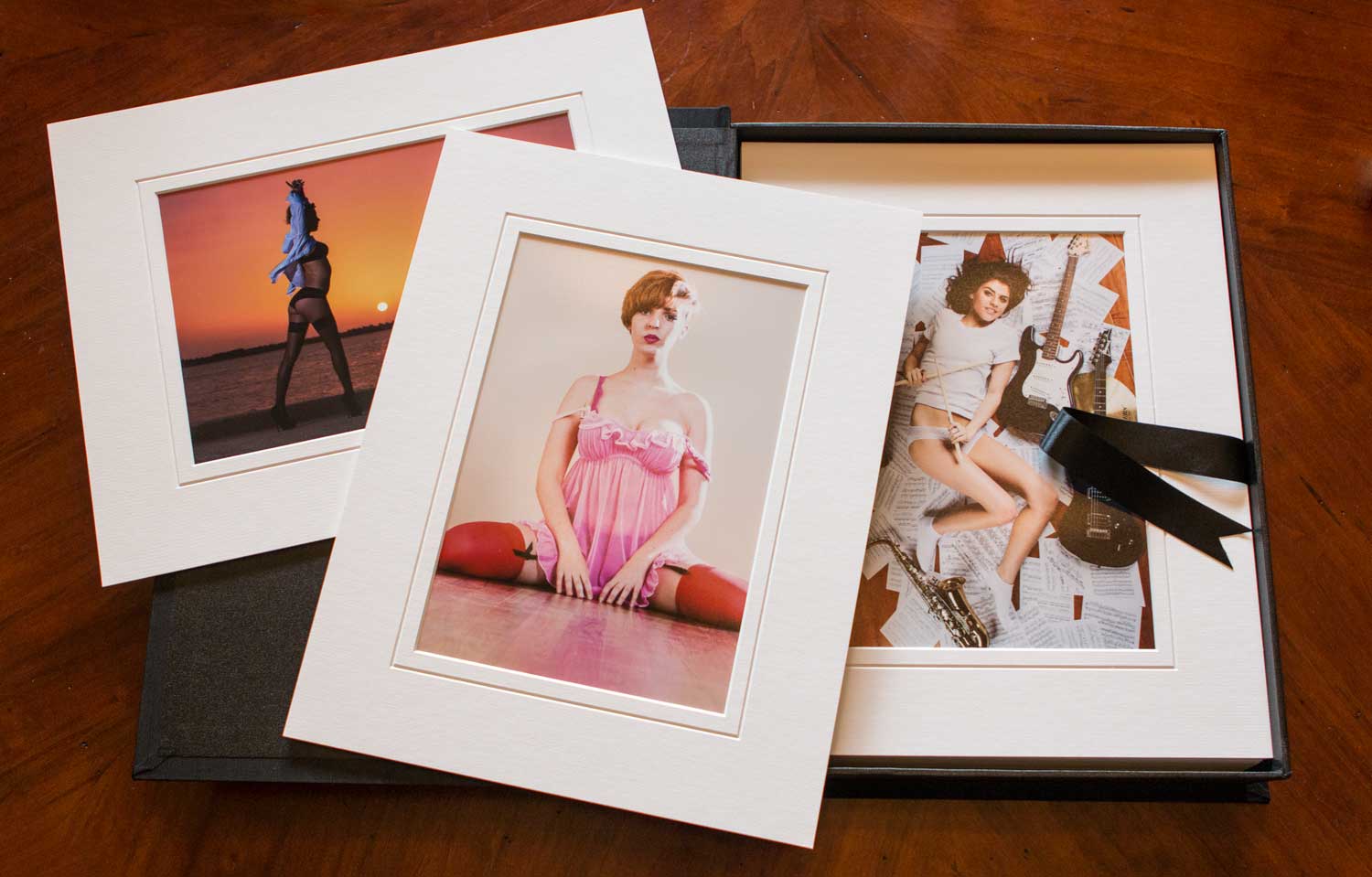Like most people, I keep pretty busy. I’ve got the day job, the side gig, the family, the friends, and the hobbies. I save time by meshing a lot of this stuff together, but 24 hours a day? It only works if I can get the “Eights Days a Week” that John, Paul, George, and Ringo suggested. A couple of weeks ago, I decided to set aside part of one my days to do a website update for QuestionMark Photography.
Website Update Step #1
There was a day when I was hand-coding HTML and loving every minute of it. Then CSS came along, threw me for a loop, but I managed. These days? I’m too busy working in SQL and DAX and other scripts. So, off I go to find a nice template that fits.
Next Steps
I do most of my work in Adobe Dreamweaver. It’s familiar and has served me well for a long time. Set up a template with all the header and footer information so that every page is easy to update in the future. Create the key pages and start filling in with content.
The hardest part is always writing fresh text. Getting the appropriate, useful information and still getting a decent SEO score can be a challenge. I know people aren’t keen to read a bunch of stuff. They want information. They want good content. It’s a fine line that I don’t like walking, but you have to play the game, at least a little bit.
Now What?
With every website update come some familiar issues: typos, bad links, images that won’t load, etc. As I write this post, I know I have at least one more noticeable thing to fix. It will never end. Overall, though, I think the site is as good as it has ever been. I just need it to do the job for a bit.
But, the most important piece is yet to come! To stay relevant, I need new content, mostly images. For that, I need models and clients who would like to be a part of my story. So, go ahead and head over to the new QuestionMark Photo, let me know what you think, and test out the new Contact page.
Let’s create!